What Are Mailing Labels & Where Should You Buy Them?
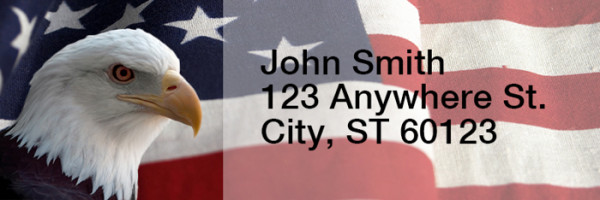
Even as digital document and communication technologies continue to develop, paper remains. You may occasionally mail checks or rely on the postal service for sending gift cards, invitations, greeting cards, small packages, or postcards. Return address labels make all these tasks easier, taking the work out of prepping and sending your mail.
Keep reading to learn where to buy return address labels, how to get the most out of your mailing labels, and other useful tips.
Where to Buy Return Address Labels
When determining how to get return address labels, you'll discover that you have several options. Should you buy your address seals from a third-party vendor like Carousel Checks or print them at home? You have some important things to consider when making your decision.
Costs of Printing Your Own Mailing Labels
You can certainly use your own inkjet or laser printer to create personalized return address labels. While it's easy to create those labels on demand, this approach has some drawbacks.
First of all, you must always have an ample supply of blank labels and ink or toner. Most home office printers are inkjet models, and blank label sheets are structured similarly regardless of brand.
With that in mind, let's look at the costs of printing personalized address labels for envelopes at home:
- Ink: $25 to $40 per cartridge
- Label sheets, 1 x 2.625 inches: $15 to $20 per package
Now, let's work out the finer details. Most boxes of mailing labels contain 25 sheets of 30 for a total of 750 labels. With improvements in inkjet cartridges, many boast print yields of up to 300 pages per cartridge. Assuming you spend $15 for a box of labels, you spend $0.02 per sheet of 30. If you pay around $30 per cartridge and you get the advertised 300 pages out of each cartridge, you spend about $0.10 per page on ink.
At first glance, it looks like you'll spend about $0.12 per sheet of 30 labels to print them at home. Sounds cheap, right? However, there's one more consideration: your printer's default settings for ink usage.
Some inkjet models will not print if one or more ink cartridges are completely empty. If you have one of these printers, you may be forced to buy a new cartridge even if the other ones in your machine contain plenty of ink.
If you have an all-in-one home office inkjet printer, it likely uses four types of cartridges: black, cyan, magenta, and yellow. If you run out of yellow, for example, and your printer won't print without the yellow cartridge, you may have to drop another $15 to $40 on a replacement.
Whether you order it online or make a quick jaunt to the nearest office supply store, that's additional time and money you'll spend to get your labels printed. Suddenly, the cost of printing a single sheet at that precise moment goes from $0.12 to $15 or more — and that's not counting shipping costs or gas money.
Availability & Convenience
Next, there's the matter of print quality itself. While you may follow your usual steps carefully to print labels, there's always the chance that your printer jams, the ink smudges, or your blank label sheet misfeeds. Assuming you can print the labels correctly on the second or third try, you use up more ink and labels to accomplish this task.
Now, let's revisit our initial cost breakdown of printing labels at home. Initially, it worked out to $0.12 per sheet of 30. Printer foul-ups such as jams, misfeeds, or smudges can quickly double or triple that cost. If your printer completely goes on the fritz, that's a whole 'nother matter entirely.
Should you be unable to fix the problem and you're forced to buy a new model, that's another $60 to $150 you may have to spend to get your labels printed. After your new printer arrives, you'll need to set it up before printing your labels. Now you could be paying a minimum of $60 just to get that one sheet of letter labels stickers printed — not exactly cost-effective.
Fancier Designs Equals Higher Costs
As you've seen the potential costs of printing labels at home, the underlying assumption is that you're creating black ink labels on plain white sheets. If you add any fancy graphics or backgrounds, you spend more money.
How? Well, creating mail stickers name with color graphics ultimately uses more ink. Instead of mostly using ink from your black cartridge, those designs require ink from the cyan, magenta, and yellow cartridges. Assuming you make a full-color label, your costs may increase by just a penny or two. Yet when you factor in ink replacement costs or unanticipated expenses with emergency supply runs or printer problems, you could end up paying more.
Ordering Postal Address Stickers
Now that you've seen the potential costs of printing labels at home, let's look at pre-printed return labels. Ordering these labels from a provider like Carousel Checks saves you time and money in the long run. 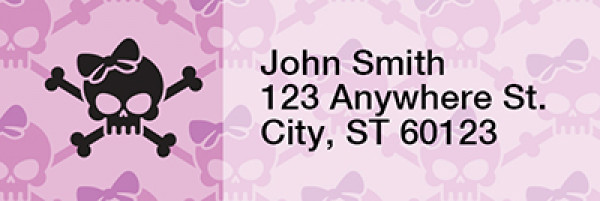
To see how this works, let's look at popular styles like the Yin-Yang label. An order of 144 labels costs $5.99. That works out to just over $0.04 per label and around $0.74 per sheet. This looks more costly than printing at home, but you bypass issues such as printing problems and ink replacement costs.
When you factor in the convenience, pre-printed labels offer a better bargain.
Addressing Tips for Return Labels
Proper addressing format is essential when using your pre-addressed labels. The United States Postal Service has developed guidelines. While these are suggestions and not requirements, following them helps ensure that postal machines can correctly read your address label.
When ordering your new labels, you should follow USPS's basic addressing format. Note this format is identical to the one used for delivery addresses:
- Line 1: Addressee name
- Line 2: Company or Organization name, if applicable.
- Line 3: Street address
- Line 4: City, state, and ZIP code.
The USPS specifies additional guidelines for delivery and return addresses. First, all text should appear in all capital letters and left-justified alignment. You should also use simple fonts, preferably sans serif styles like Helvetica or Calibri, and set your text in a 10-point type or larger if your label format allows it.
The USPS recommends against including punctuation. Finally, use black ink on white or light-colored paper.
Buying Your Address Labels

Your search for where to buy pre-printed address labels is over. Carousel Checks offers hundreds of styles in both standard-size and narrow labels. With both standard and rush shipping options available, we make it fast and convenient to get your labels. Check out our selection of return address labels today!
